FivemDiscordPerms
About
This project was started by Badger in March of 2020 in response to Discord disabling Fivem's API requests utilizing the RPC method they used without Discord's permission. Many FiveM servers used the discord features in script and it made life so much easier... FivemDiscordPerms aims to bring back that ease again, however has a workaround to getting users' discords.
Images
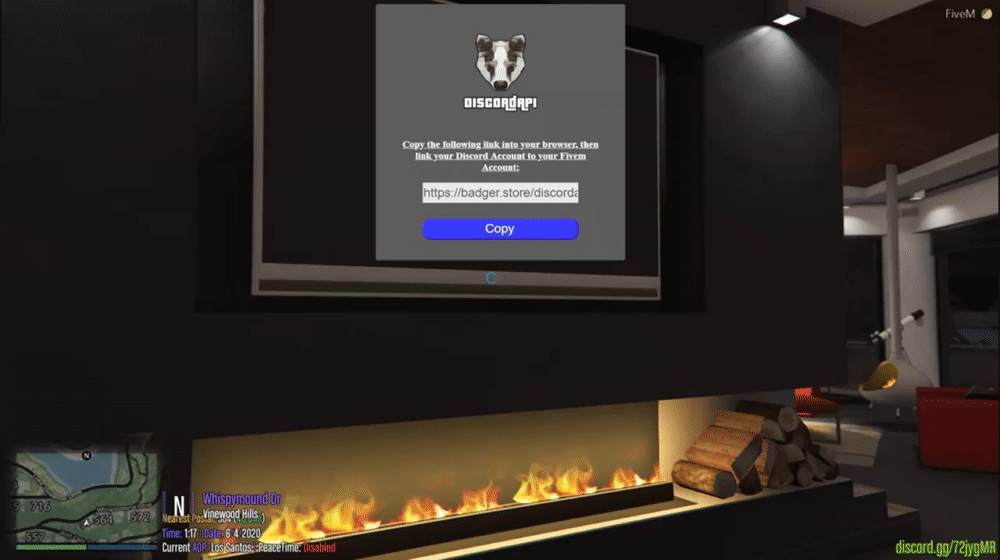
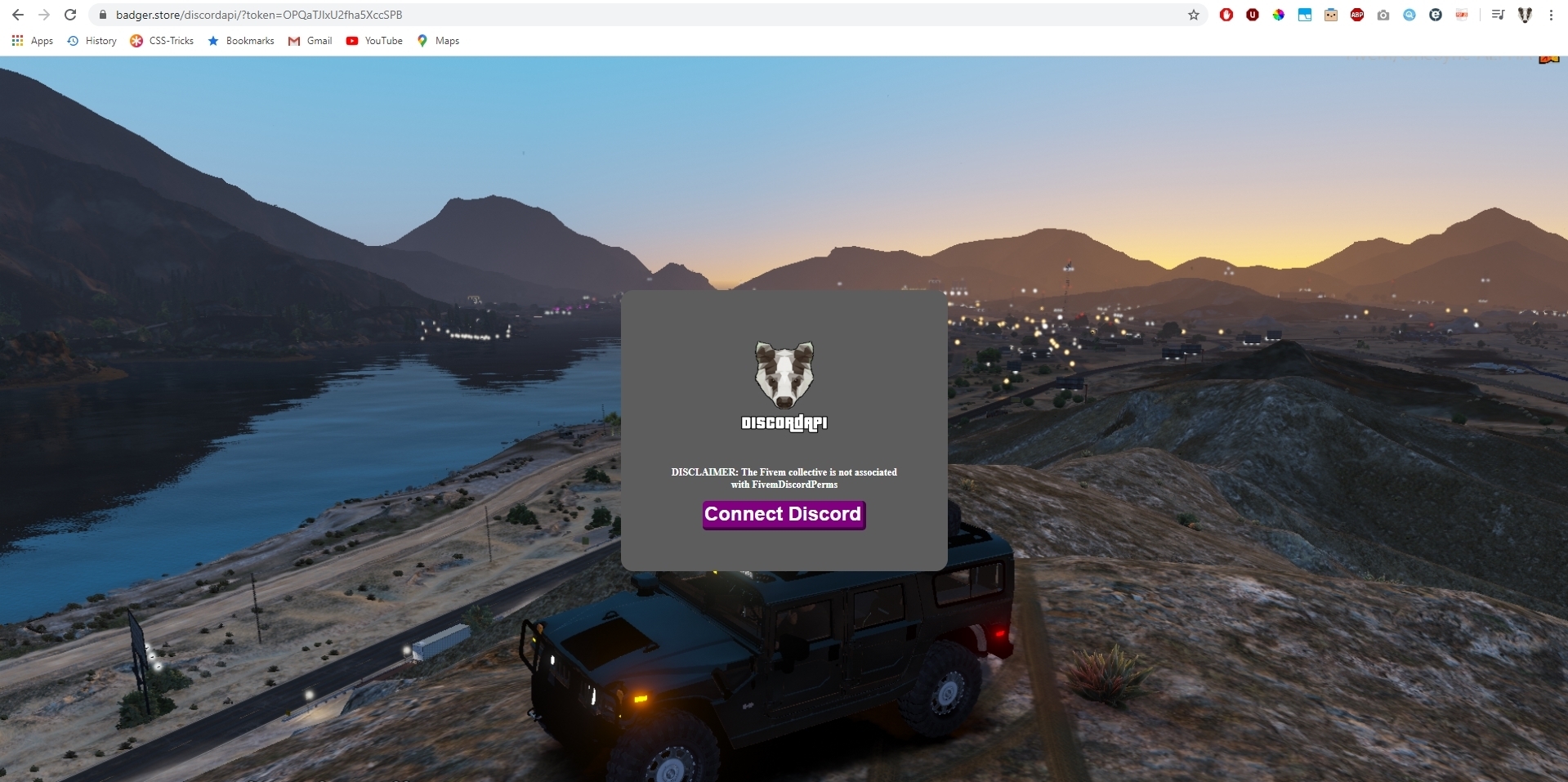

How it works?
Essentially, FivemDiscordPerms has a database in which holds the information of players who join your server. You run this website along with the database and fivem script. When a player joins and does not have a database account, they will be instructed to create one as soon as they spawn in the server. We also have the option of running this website publicly for all to use, but this may cause rate-limiting, so it may be a better idea for you to run it individually for your servers only. However, in case you want the publicly available version (no setup required besides the Fivem script), you can find that further below including more information.
How do I as a developer use the BadgerDiscordAPI?
So clearly, I couldn't take over Fivem's identifiers function. I, however made the function exported named GetDiscordIdentifier(src) in which you pass src as the player source within the server-side of your script. To fully utilize this (within a lua script, not sure about C#, so please make a pull request on GitHub if you do): exports.BadgerDiscordAPI:GetDiscordIdentifier(src)
Installation
There are 2 options you can choose when installing FivemDiscordPerms. You can either use my personal database and website badger.store which I made publicly available for use or you can connect this to your own database and website.
Installing using the provided database and website:
If you want to just use my database and website, just put BadgerDiscordAPI's
FIVEM-SCRIPTS-FOLDERscripts into your FiveM server. Then all you need to do is start all of the scripts just like you would any other resource. discord_perms as well as the other discord scripts will need to be configured to fit your own needs though.You will now need to fix up your server.lua of FivemDiscordPerms config section
You will see the following at the top of the FivemDiscordPerms server.lua
You need to set
portto the port that your FiveM server is running onKeep
sitePathto what it is. That does NOT need to be changed
Installing using your own assets:
You need to find the
config_example.phpfile and rename it toconfig.phpYou will then see a file like this shown below:
Now, it is time to explain the values of the
config.phpconfiguration file.$hostis the variable that is for your database host name$portis the port of your SQL database$databaseis the database name you have your tables located at (more on that later)$usernameis the username you use to login to your database$passwordis the password you use to login to your database$redirect_URIis the redirecting URI you will get via making a discord application$urlRedirectis the URL to the discord application in which they will utilize to verify they own the discord account$clientIDis the client ID of your made discord application$clientSecretis the client secret of your made discord application
You now need to make a discord application to fill in the discord steps of the configuration file
You will first navigate to https://discordapp.com/developers/applications
You will then want to make a new application
We suggest naming it "DiscordAPI" or something that is descriptive
You will then go to
OAuth2and will want to set up redirects hereThis is your
$redirect_URI
You will then go down to
OAuth2 URL Generatorand want to select yourRedirect URLand then click the scopesidentifyandemailThen you will copy the link at the bottom of the page within the
ScopesboxThis is your
$urlRedirect
Now click
General InformationClick
Copyunder where the Client ID is shownThis is your
$clientID
Now
Copyunder where the Client Secret section isThis is your
$clientSecret
After setting up the whole configuration file, you have now completed the web configuration part
Place the whole web part of FivemDiscordPerms into your web server
You will now need to fix up your server.lua of FivemDiscordPerms config section
You will see the following at the top of the FivemDiscordPerms server.lua
You need to set
portto the port that your FiveM server is running onYou need to set
sitePathto where the website that contains the index.php of FivemDiscordPerms is locatedOnce you set this part up, you have now completely installed FivemDiscordPerms successfully for your personal use
Last updated