DiscordChatRoles
Badger's Discord Community
Requirement
Installation Tutorial
Version 1.0
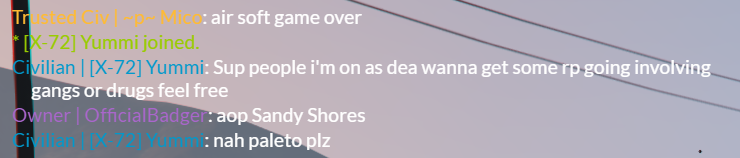
Version 2.0
Version 3.0
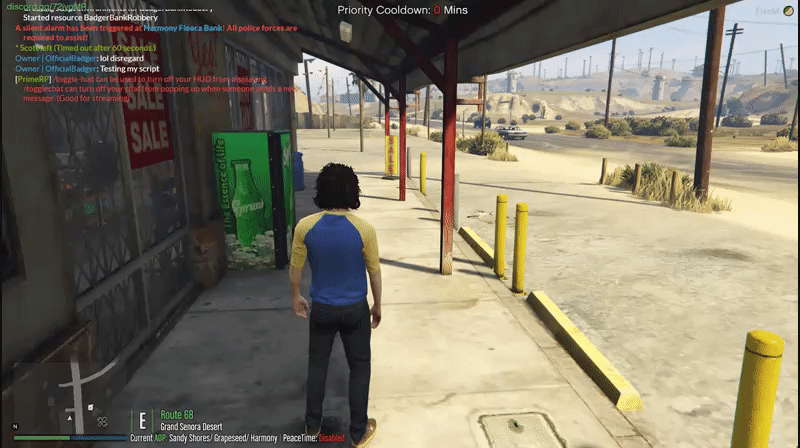
Version 4.0
Version 5.0
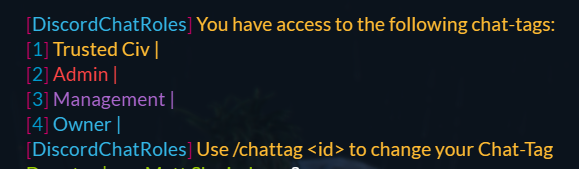
Version 6.0
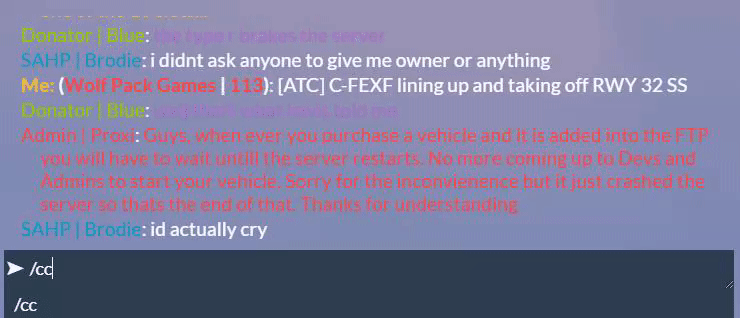
Version 7.0
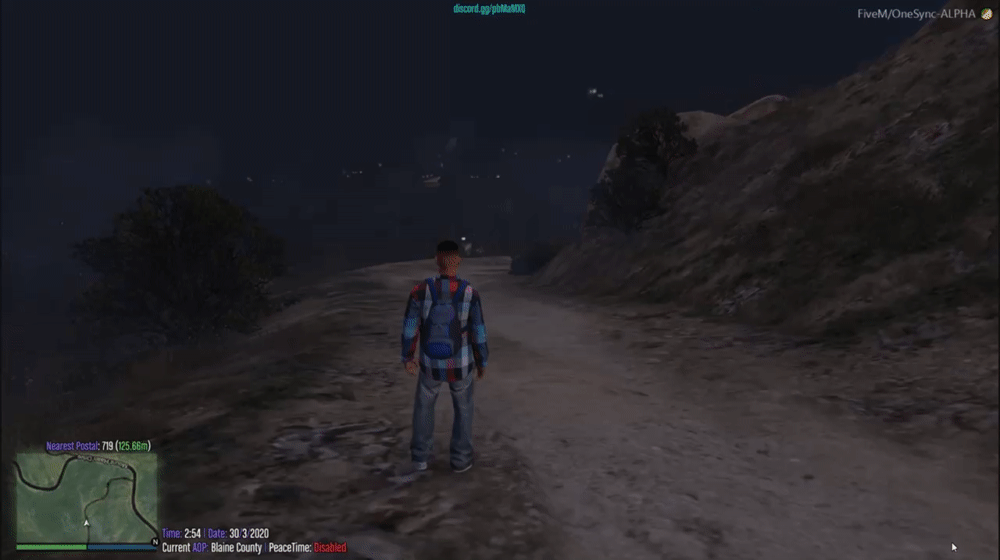
Download
Last updated
