Multiverse-World-Manager
Multiverse-World-Manager

What is it?
Screenshots
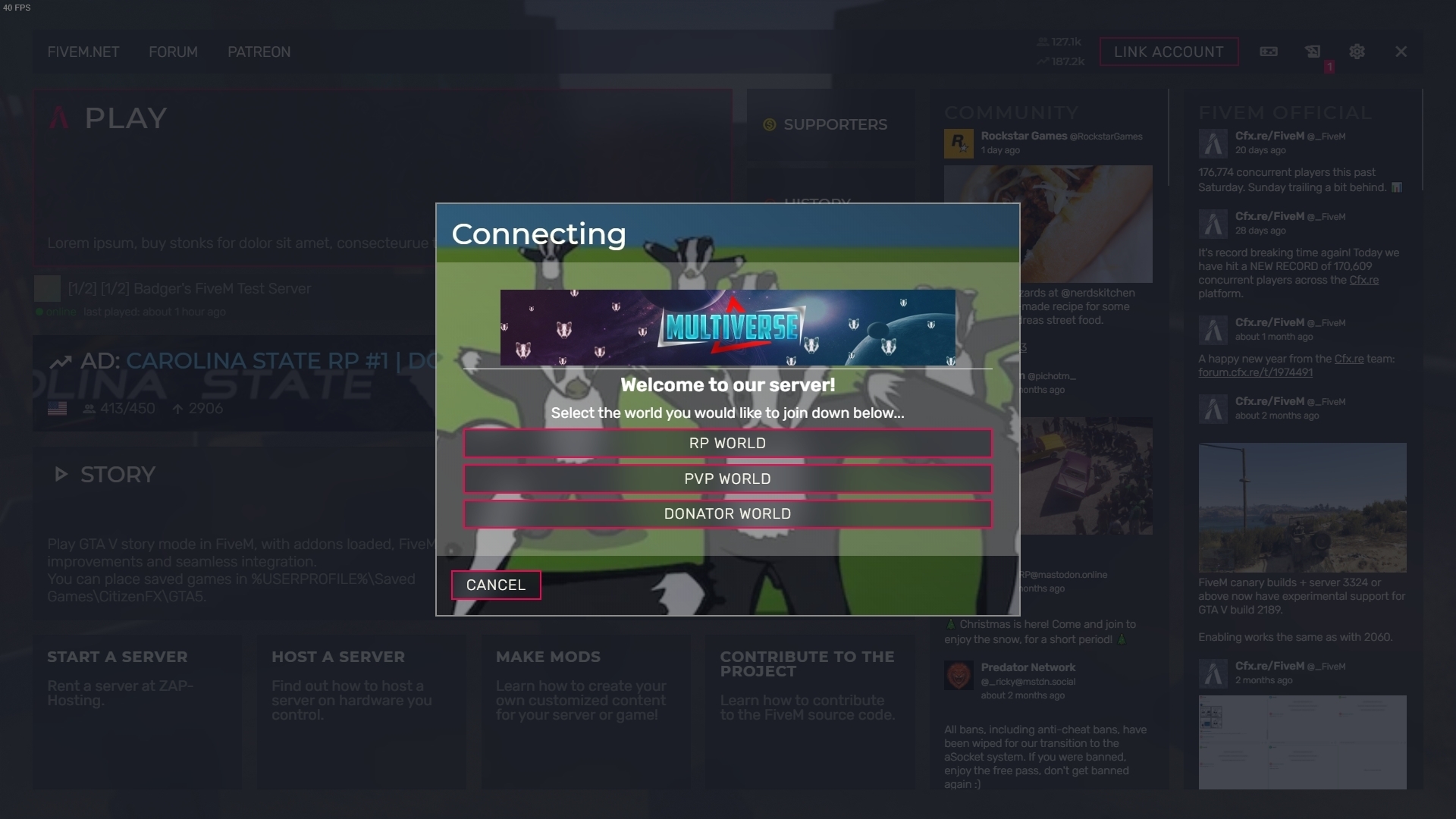
Commands
Configuration
Download
Last updated

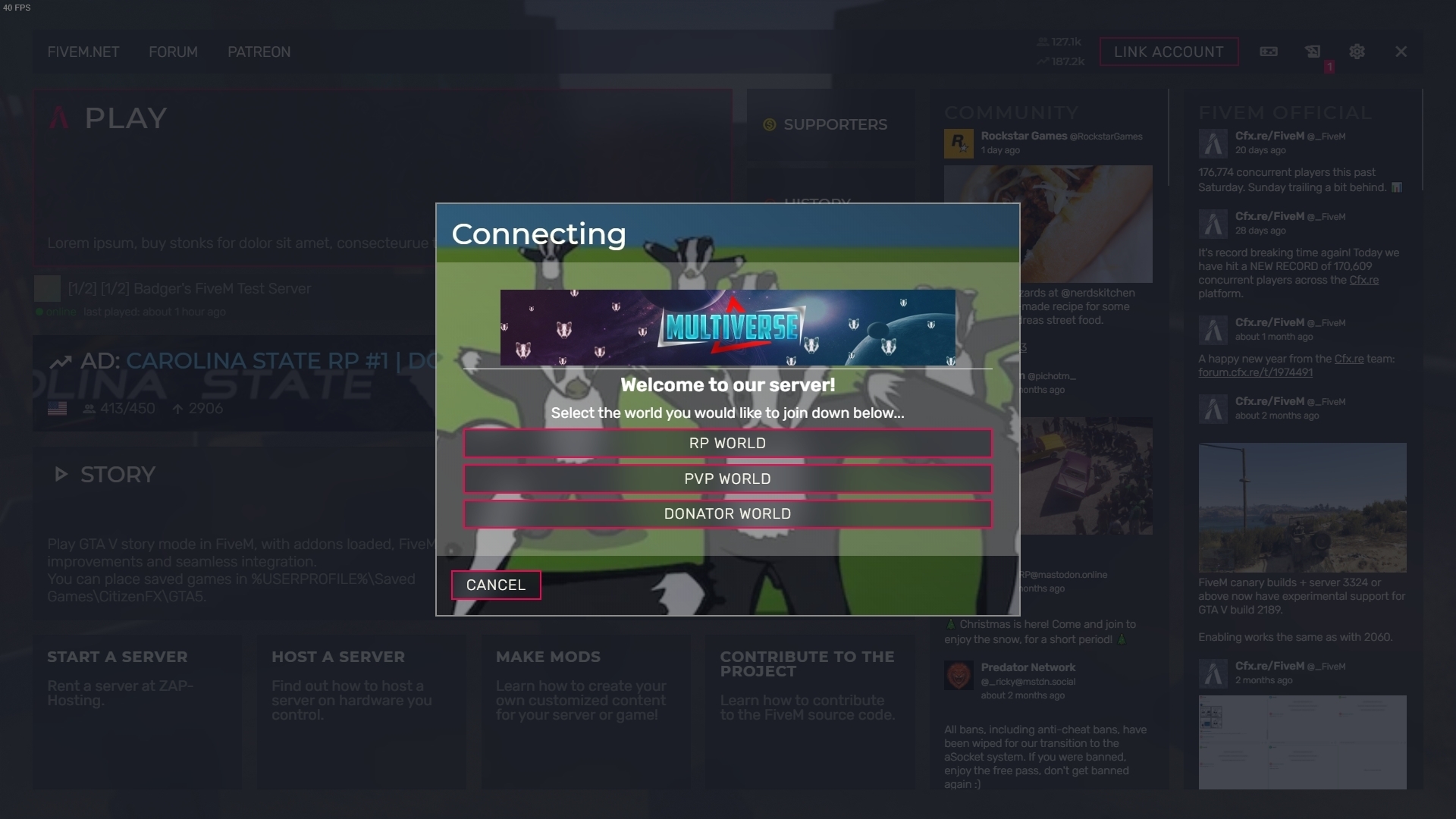
Last updated
Config = {
Worlds = { -- ["WorldName"] = {RoutingBucket, Spawnpoint, PermissionRequired},
["Normal"] = {0, { 311.22, 3457.60, 36.15 }, false}, -- DO NOT REMOVE
["Donator"] = {1, { -269.34, 6628.99, 7.55 }, "Permission.Donator"},
["PVP"] = {2, { -1037.48, -2737.40, 20.17 }, false},
["PVP2"] = {3, { 1967.2, 3736.52, 32.21 }, false},
},
Messages = {
["WORLD_CHANGED"] = "Your world has been changed to {WORLD}", -- Set this to false if you do not want this message to be a thing
["WORLD_DOES_NOT_EXIST"] = "This world does not exist!",
["NO_PERMISSION"] = "You do not have permission to access this world..."
},
LoadingScreen = {
Enabled = true,
Banner = "https://i.gyazo.com/fde6f4f7595f80ea1948bb4034a58f8b.png",
Title = "Welcome to our server!",
Description = "Select the world you would like to join down below...",
DisplayedWorlds = {
["RP World"] = {"Normal"},
["Donator World"] = {"Donator"},
["PVP World"] = {"PVP"},
},
}
}